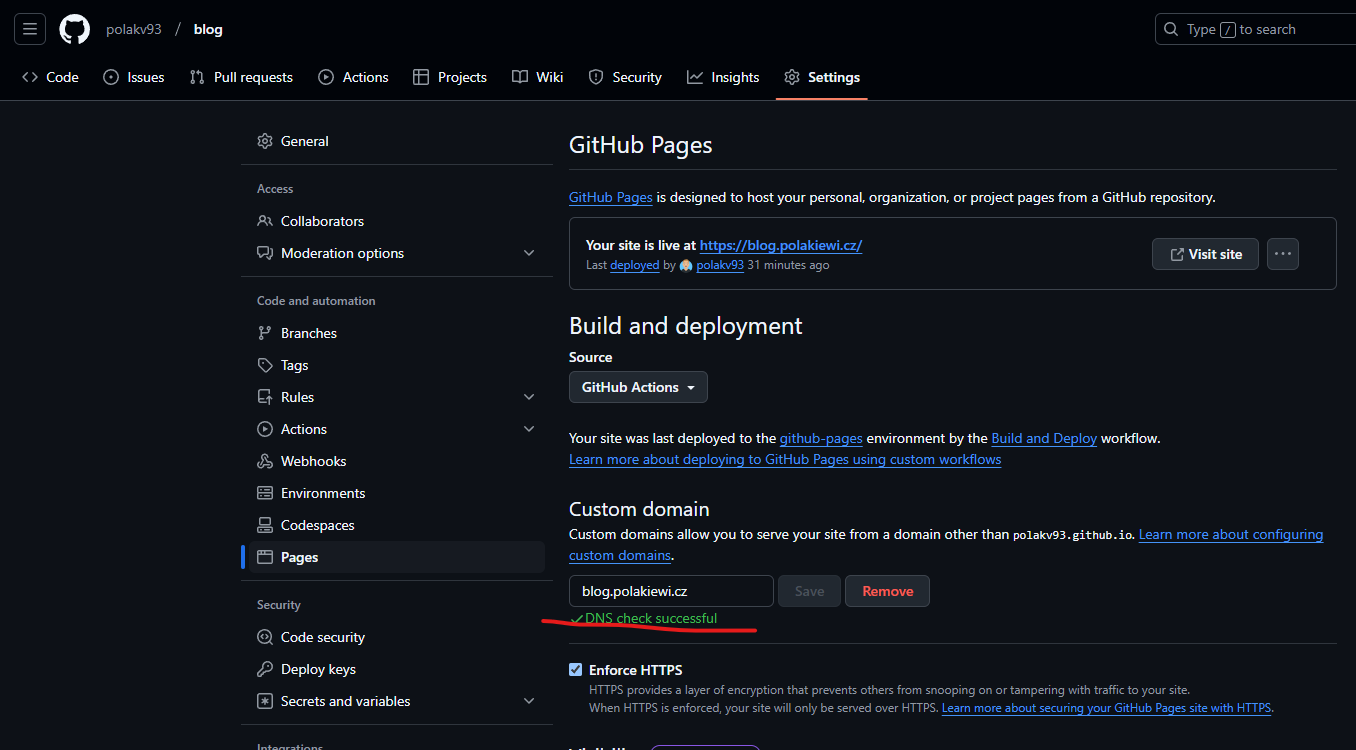Domain for this blog 🌐
To have this blog on a subdomain, I bought a domain from OVH its name is polakiewi.cz.
For this blog, I created the subdomain blog.polakiewi.cz.
To attach it to the Github Pages, I need to go to the repository settings > Pages > Custom domain and add blog.polakiewi.cz.
Also according to the documentation I need to create CNAME record in my OVH DNS settings.
blog IN CNAME polakv93.github.io.
Where blog is my subdomain and polakv93.github.io is my Github Pages domain.
So now in the browser, I can go to https://blog.polakiewi.cz and see my blog.
Also is nice hove the same blog available under https://www.blog.polakiewi.cz so to achieve that I created another CNAME.
www.blog IN CNAME polakv93.github.io.
Last part is modify configuration of the jekyll _config.yml file.
1
2
3
4
5
...
url: https://blog.polakiewi.cz
...
baseurl: ""
...
And that’s it. 🎉
This post is licensed under CC BY 4.0 by the author.